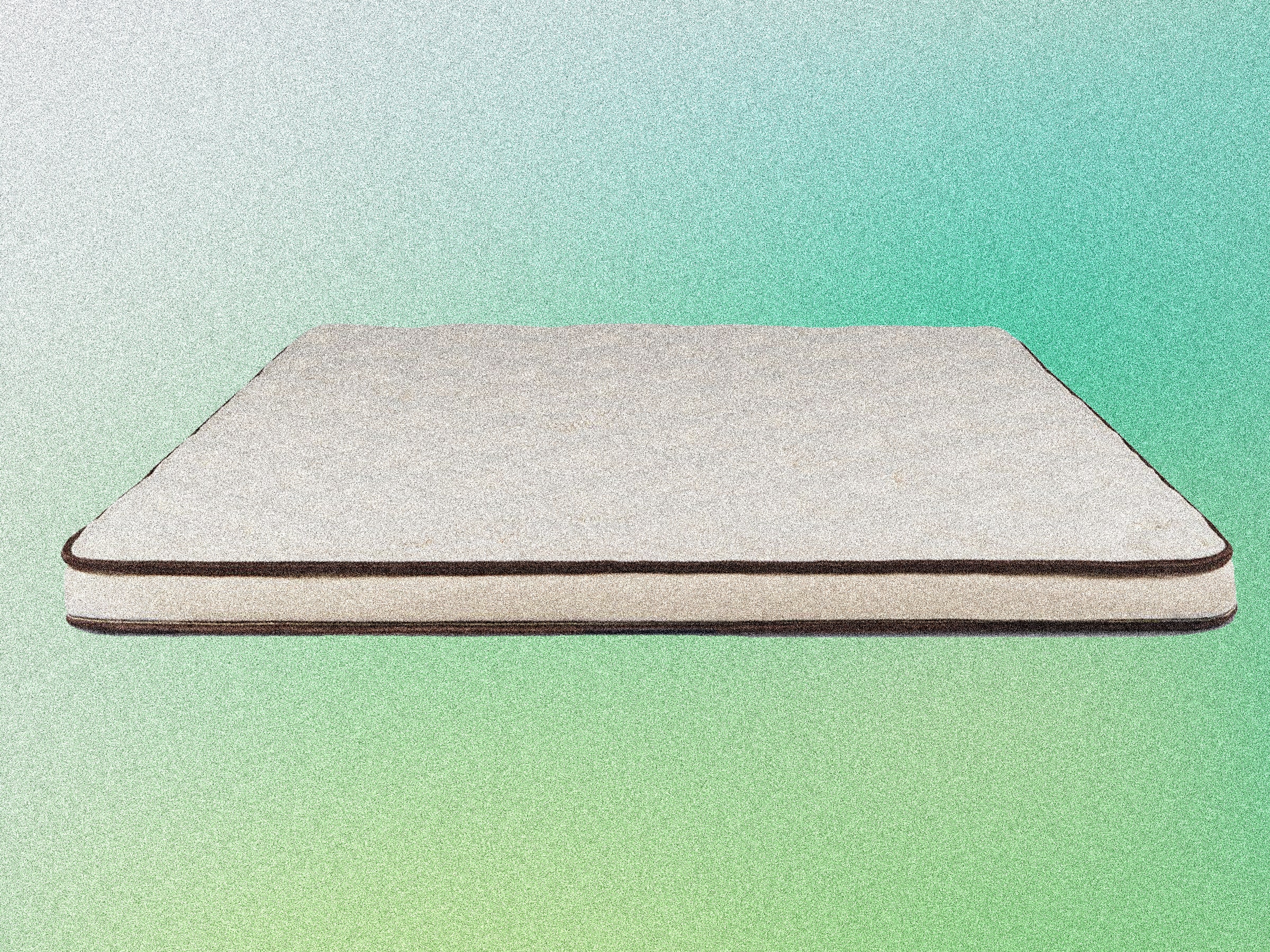How to Reduce Browser Battery Drain in Chrome, Edge, and Opera
How to Reduce Browser Battery Drain in Chrome, Edge, and Opera
When using web browsers like Chrome, Edge, and Opera, it’s important to be mindful of their impact on your device’s…
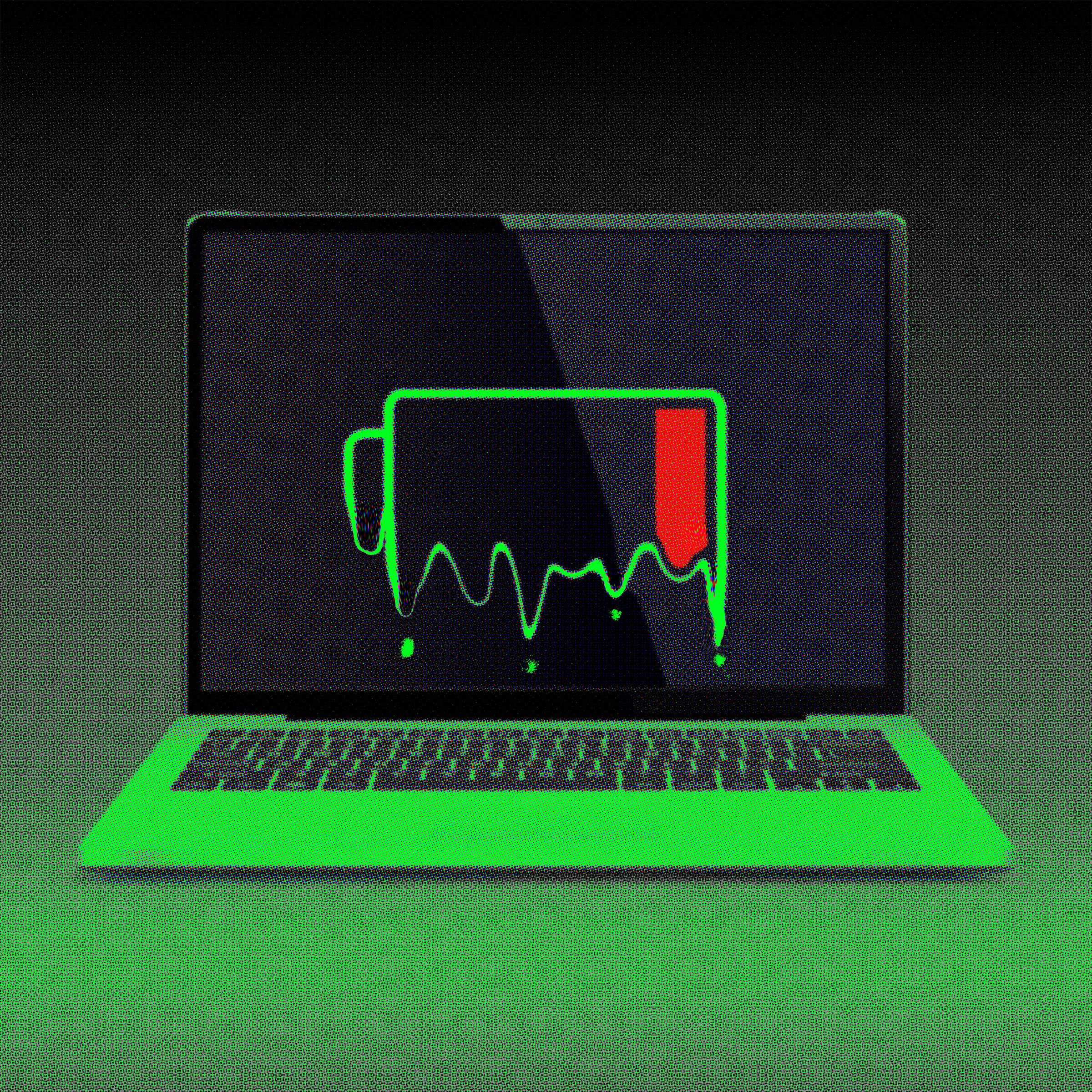
How to Reduce Browser Battery Drain in Chrome, Edge, and Opera
When using web browsers like Chrome, Edge, and Opera, it’s important to be mindful of their impact on your device’s battery life. Here are some tips to help reduce browser battery drain:
- Update your browser regularly to ensure you have the latest performance optimizations and bug fixes.
- Use browser extensions and add-ons sparingly, as they can consume extra resources and drain your battery faster.
- Close unused tabs and windows to free up system resources and reduce strain on your device’s battery.
- Enable battery-saving features in your browser settings, such as ‘battery saver mode’ in Chrome or ‘improved battery performance’ in Edge.
- Limit the number of active plugins running in your browser, as they can contribute to battery drain.
- Opt for websites with a lighter design and fewer animations, as these can be more resource-intensive and drain your battery faster.
- Disable auto-play for videos and ads on websites to prevent unnecessary battery drain.
- Use a dark or black theme for your browser, as this can help reduce battery consumption on devices with OLED screens.
- Avoid running multiple instances of your browser at the same time, as this can increase resource usage and drain your battery quicker.
- Consider using browser tools like Chrome’s Task Manager or Opera’s Battery Saver to monitor and optimize resource usage.